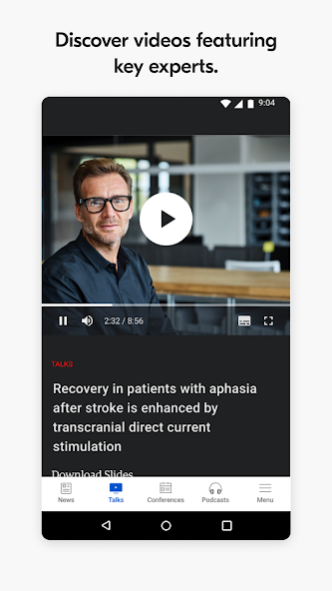Neurodiem 2.4.0
Continue to app
Free Version
Publisher Description
Thanks to Neurodiem, immerse yourself into the heart of neurology and discover privileged access to scientific, independent and unbiased information. Get bite-sized content from people in the know!
Neurodiem is a service from Biogen Digital Health. Access to Neurodiem is limited to healthcare professionals.
Create a tailored-made experience by choosing topics that are important for you
- Save valuable time with summaries from scientific literature
- Get exclusive access to abstracts from over 30 peer-reviewed scientific journals
Deepen your knowledge thanks to the expert peer community
- Listen to podcasts by community experts
- Read original articles and watch original videos featuring renowned national and international clinicians and scientists
- Download scientific presentation slides
Access archives from local and international neurology conferences from November 2018 to February 2023
- Refresh your memory thanks to the conference highlights in cross therapeutic areas
- Get access to post-conference reports curated by the experts
Already have an account? Login to the app with the same email that you use on the website.
Are you enjoying our app? Help us improve it by sharing your feedback!
The medical information presented on Neurodiem will in no way be selected, modified or altered by Biogen. Neurodiem does not contain any promotional content.
Biogen-211710
About Neurodiem
Neurodiem is a free app for Android published in the Health & Nutrition list of apps, part of Home & Hobby.
The company that develops Neurodiem is Biogen. The latest version released by its developer is 2.4.0.
To install Neurodiem on your Android device, just click the green Continue To App button above to start the installation process. The app is listed on our website since 2023-11-13 and was downloaded 4 times. We have already checked if the download link is safe, however for your own protection we recommend that you scan the downloaded app with your antivirus. Your antivirus may detect the Neurodiem as malware as malware if the download link to com.biogen.neurodiem is broken.
How to install Neurodiem on your Android device:
- Click on the Continue To App button on our website. This will redirect you to Google Play.
- Once the Neurodiem is shown in the Google Play listing of your Android device, you can start its download and installation. Tap on the Install button located below the search bar and to the right of the app icon.
- A pop-up window with the permissions required by Neurodiem will be shown. Click on Accept to continue the process.
- Neurodiem will be downloaded onto your device, displaying a progress. Once the download completes, the installation will start and you'll get a notification after the installation is finished.